
What does WFS mean Walmart?
Walmart Fulfillment Services (WFS) is allows sellers to store their inventory at Walmart fulfillment centers. When a customer places an order on Walmart.com, we’ll pick, pack, and ship the item(s) to the customer on your behalf. WFS also handles all customer support and returns for these orders.
How does Walmart fulfillment work?
- Set up your account in the WFS portal
- Convert your products to Fulfillment by Walmart listings
- Send inventory to Walmart fulfillment centers
- Customers orders, Walmart picks & delivers
- Walmart manages returns and provides customer & seller service

What are the benefits of using Walmart WFS
Walmart fulfillment service (WFS) has the unique ability to provide sellers with the scale, quality, cost, and efficiency to grow a successful business on Walmart.com.
- Exceptional service. Delight customers with fast delivery, easy returns, and quality customer service.
- Cost-effective solution. Save on fulfillment with simple pricing and no hidden fees.
- Full transparency. Track inventory, orders, and shipments with easy-to-read dashboards.
- Increased site visibility. Gain higher search rankings and Buy Box prominence with Walmart TwoDay delivery tags.
- Omnichannel success. Optimize your returns with our omnichannel Free & Easy Returns program.
- Personal support service. Let us be your personal advisor on the next-generation fulfillment service.
How to ship your products to Walmart WFS
First, let’s take a look at what the seller needs to do in the background.
Background operations:
- Select WFS products (select products sent to WFS on the “Manage Products” page in the seller’s back office).
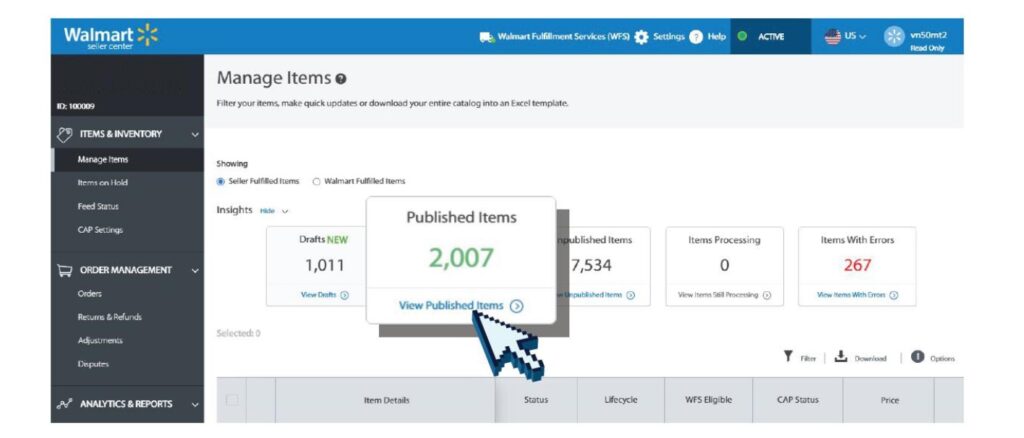
- Convert WFS products (in the seller’s background, item Setup & Maintenance, select Walmart Fulfilled items, follow the steps, a form will be generated in the background, and the seller needs to download and fill in the supplementary information of the product before uploading it to the seller’s background).
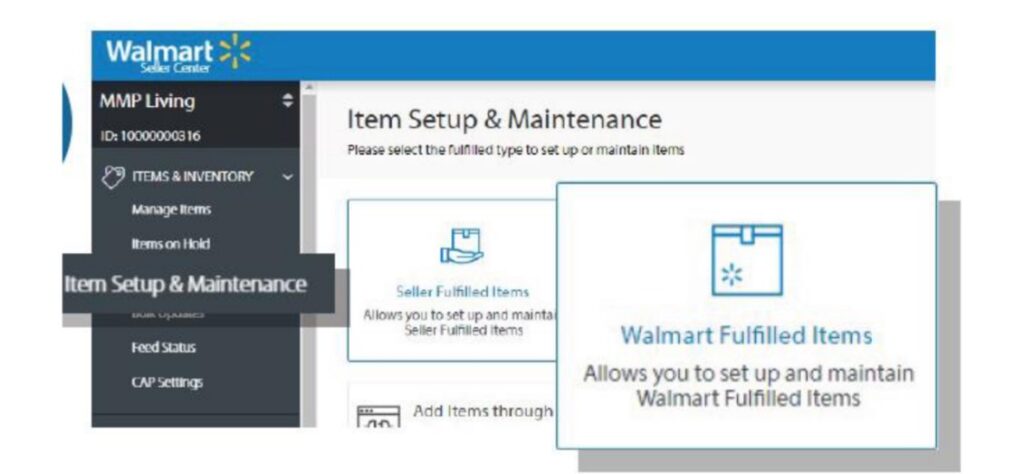
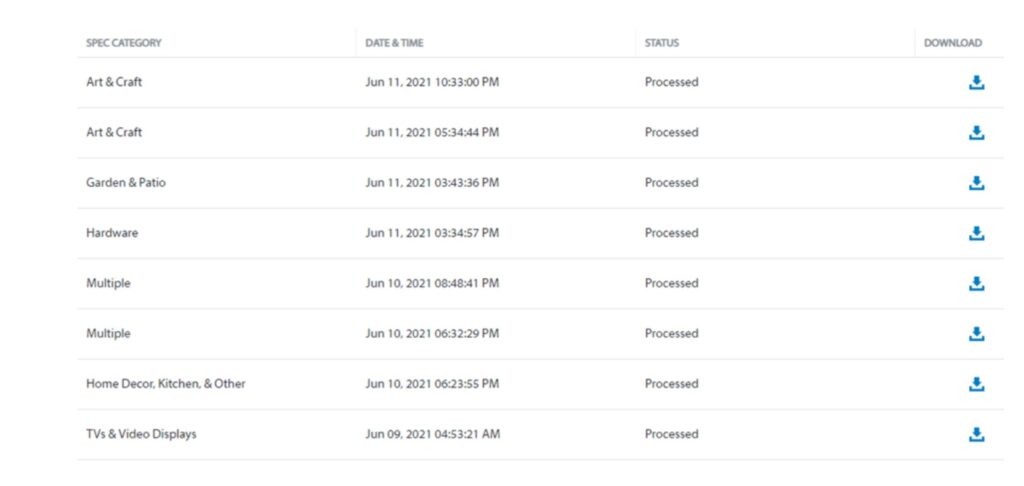
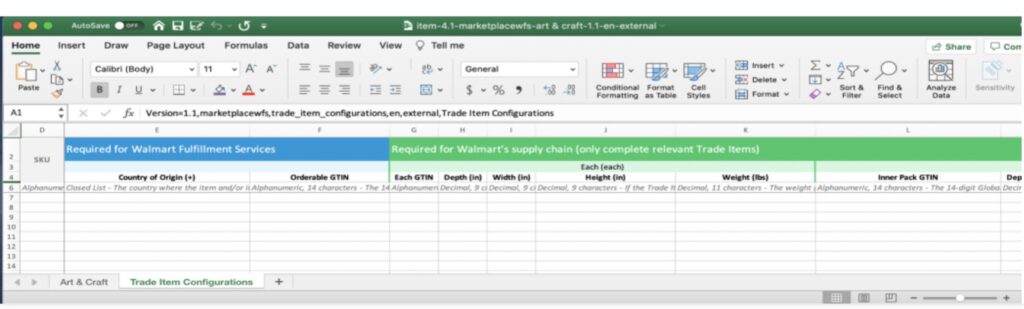
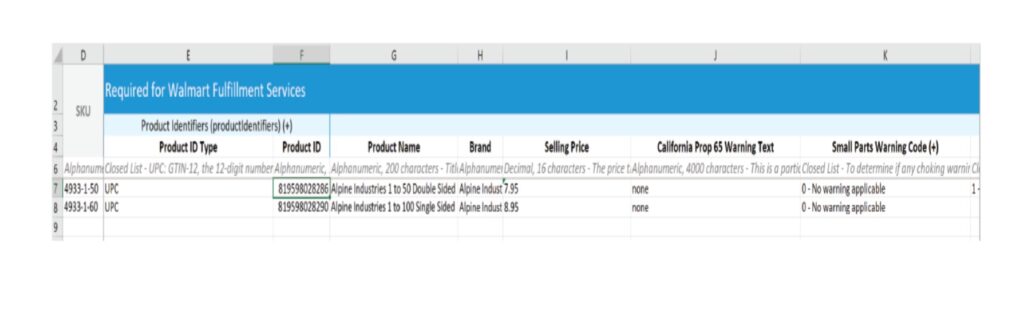
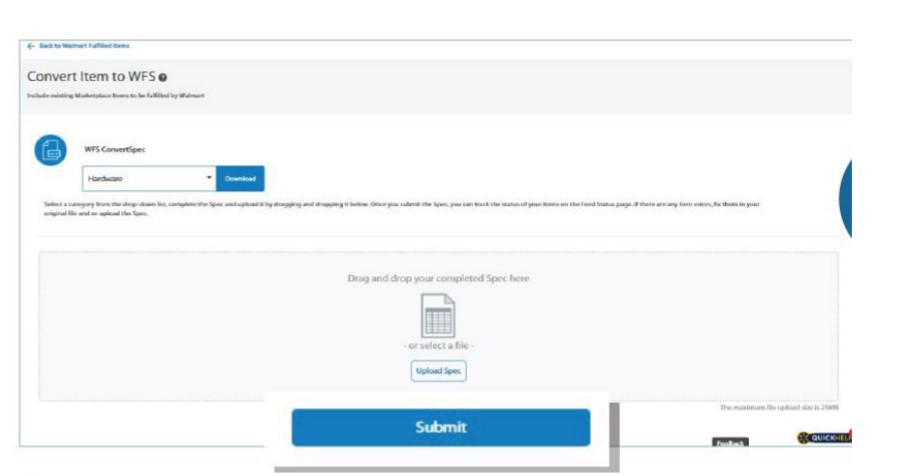
- Ready to ship (24 hours after uploading the form, download the warehousing order form on the Manage items page of the seller’s backstage, fill in and upload).
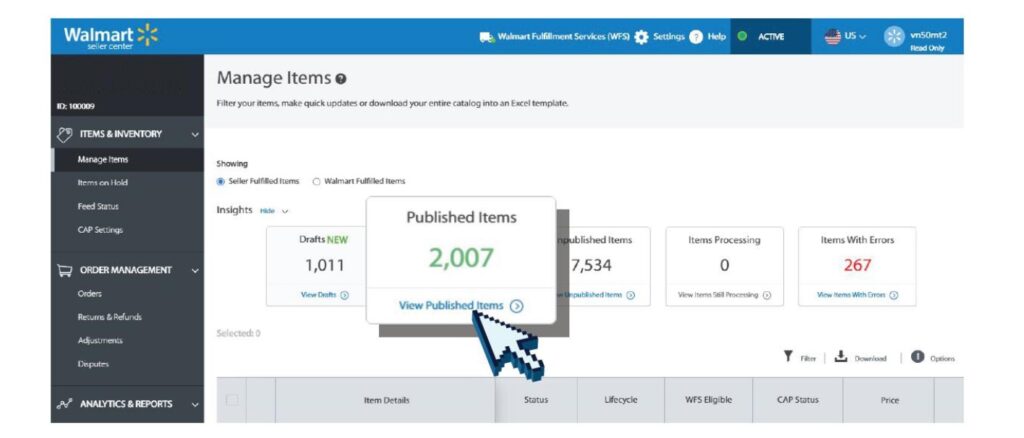
- Shipping (Open the Routing Guide, select Generate and Print Label of Manage Shipment on the Send Inventory page, print out the label and paste it on the outer packaging of a single product, print the box label and paste it on the outer box label, and select the logistics provider for delivery)
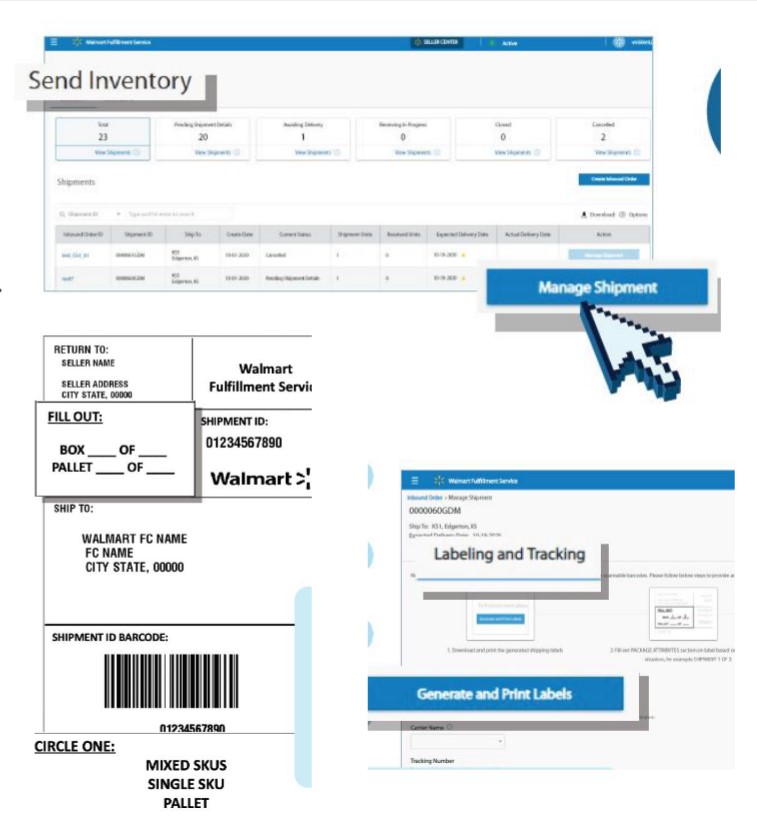


- Confirm the shipment (after the logistics provider confirms the delivery of the goods, the inventory can be checked in the background for up to 48 hours).
Additional
Before you can start shipping items to WFS fulfillment centers, you must be in good standing and live in Marketplace.
Walmart WFS official website provide additional information.
You can read Walmart fulfillment centers location in Jiufang Walmart Map Page.
We also have a fantastic video on How To Send Products To Walmart WFS. Check it out!
