
What is Fulfillment By Amazon FBA?
Fulfillment by Amazon (FBA) is a service that allows businesses to outsource order fulfillment to Amazon. Businesses send products to Amazon fulfillment centers and when a customer makes a purchase, we pick, pack, and ship the order. We can also provide customer service and process returns for those orders.
How to send products to amazon fba warehouse?
Step 1: Set up FBA
First and foremost, you’ll need to set up an Amazon Seller Account in order to begin shipping your product.
Step 2: Create product listings
- Select Manage FBA Inventory from the Inventory tab of our Amazon Seller Dashboard.
- Click the checkbox to the left of the product, then click Action On 1 Selected above the list.
- Select Send/Replenish Inventory.
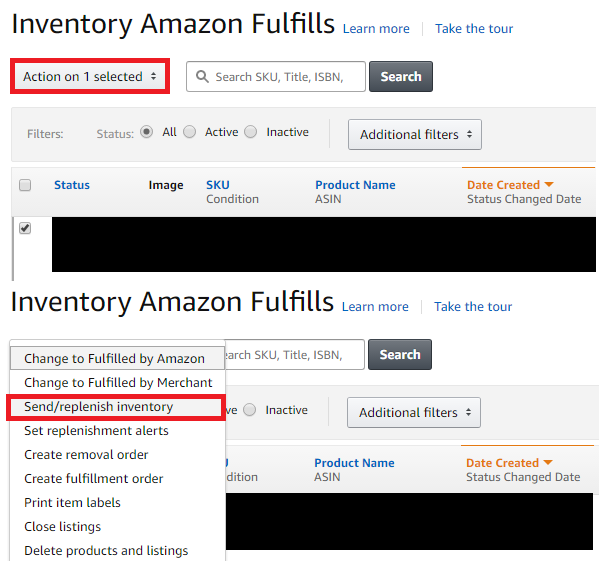
- If your product is already FBA listed, you can now just click on “Send Inventory”. If your product is merchant-fulfilled, you’ll first need to convert it to an FBA listing before you can continue – don’t worry, Amazon will prompt you to do this if necessary.
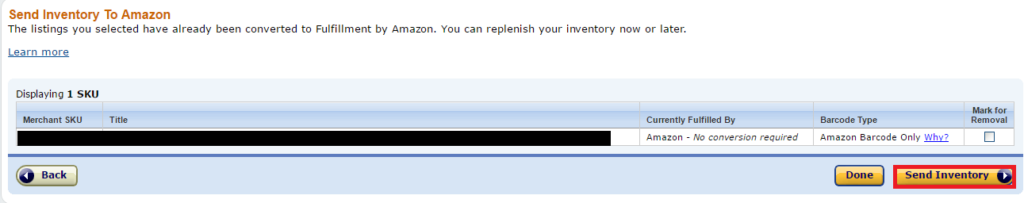
- When you get to the next screen, make sure to check the “Create a new shipping plan” option as well as “Pack products,” which is when you’re sending multiple of the same product to Amazon.
- Click “Continue To Shipping Plan”.
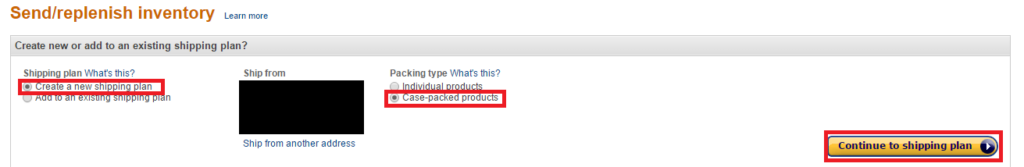
- On the next screen you have the option to enter the number of items you will send to Amazon and the number of boxes, for example if you are sending 10 samples in a box you will need to enter the number 10 into the “Units Per Case” box and the number 1 Go to the Number Of Cases box.
- Click “Continue”.
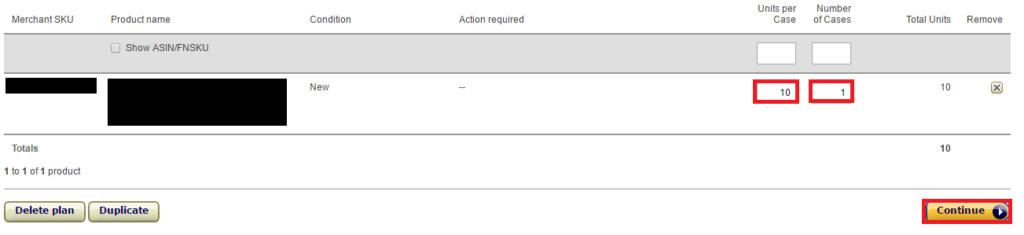
Step 3: Prepare products
Prepare products for safe and secure delivery to fulfillment centers according to Amazon’s packaging guidelines and shipping & routing requirements.
Step 4: Ship products to Amazon
Create a shipping plan, print Amazon shipment ID labels, and send shipments to Amazon fulfillment centers. Learn more about sending inventory to Amazon.
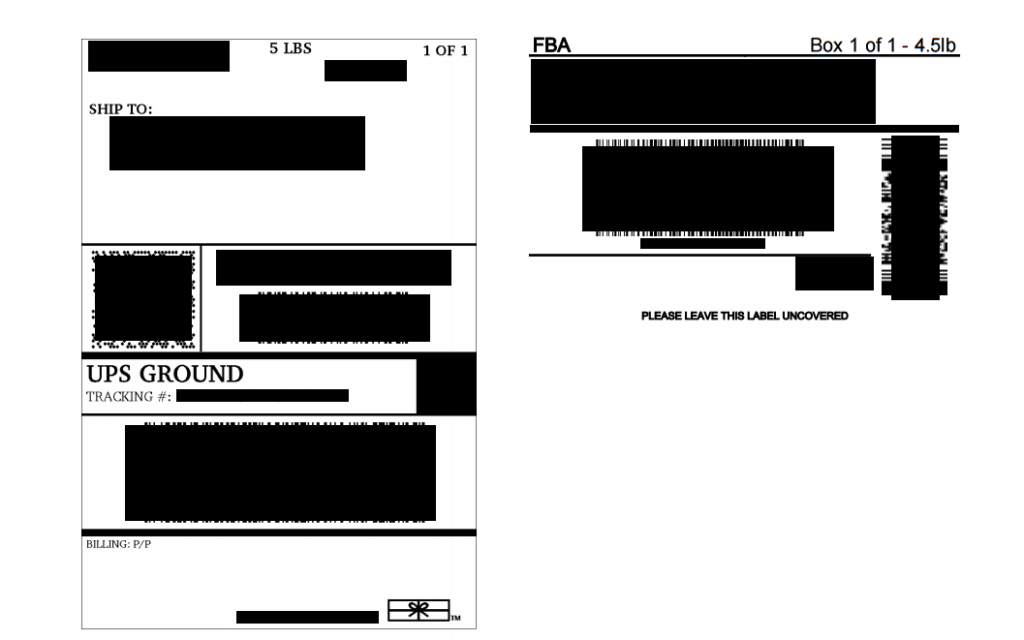
Amazon FBA Warehouse Location
Notice for Shipping products to FBA
When first shipping to an Amazon FBA warehouse, you’re bound to make mistakes but, here we list the most common ones in order to help you avoid them:
- Mislabeling – you must ensure that the product content matches the product label – failure to do so will result in the shipment being rejected.
- No Labels – Amazon’s guidelines are pretty strict, and again, missing labels can result in the package being rejected and returned to you.
- Unreadable barcodes – It’s important for Amazon FBA warehouse workers to be able to scan barcodes on packages quickly and easily – make sure the barcode is prominently displayed on the flat edge of the box, with no wrinkles.
- Taking the time and attention to following the Amazon FBA shipping guidelines will ensure that your package is received and processed quickly—meaning you can start selling as quickly as possible.
