
4 Steps to Register as an Amazon Seller in 2023

What is Amazon E-commerce platform?
Want to register as an Amazon? “Selling on Amazon is a great way to reach a massive audience and grow your business. Whether you’re starting from scratch or already have a product line, registering as an Amazon seller is the first step to getting started. In this guide, we’ll walk you through the Amazon seller registration process, from setting up your Amazon seller account to getting your first product listed. Let’s dive in!”
Benefits of selling on Amazon
- Reach: With millions of customers shopping on Amazon every day, you can reach a huge audience of potential buyers for your products.
- Convenience: Amazon handles many of the logistics for you, such as shipping, customer service, and payment processing, making it easier for you to focus on selling your products.
- Increased sales: By selling on Amazon, you can reach new customers who might not have found your products otherwise, leading to increased sales and revenue.
- Fulfillment options: Amazon offers fulfillment options, such as Amazon Prime and Amazon Fulfillment by Amazon, which can make it easier for you to get your products to customers quickly and efficiently.
- Analytics and insights: Amazon provides you with valuable analytics and insights into customer behavior, helping you to make informed decisions about your business.
- Cost-effective: Selling on Amazon can be more cost-effective than setting up your own e-commerce website, as you don’t have to worry about the costs of website development, hosting, and marketing.
- Brand recognition: Amazon provides a platform for you to showcase your brand and products, giving you the opportunity to build brand recognition and customer loyalty.
4 Steps to Register as an Amazon Seller
1. Create an Amazon account
Go to https://sell.amazon.com, Click on the “Pricing” tab, Go to the “Pricing” tab and click on “Compare selling plans.”
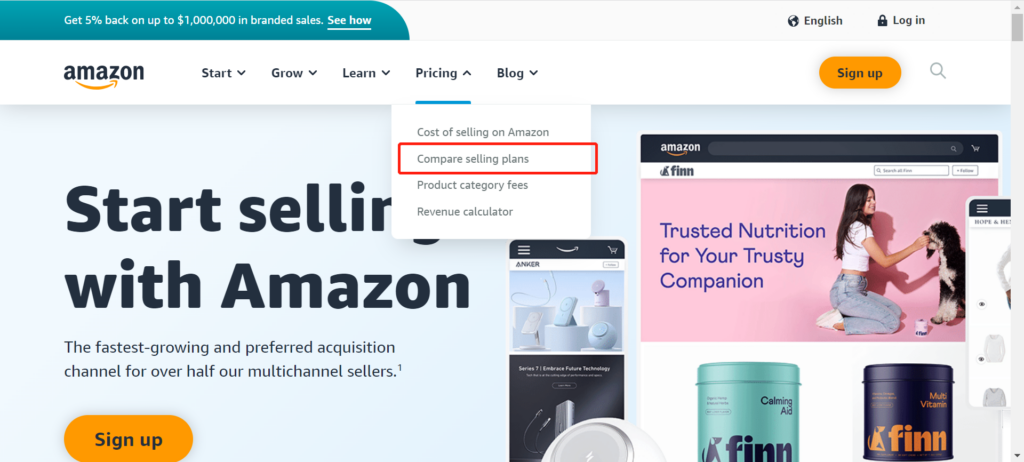
2. Choose a selling plan (Individual or Professional)
If you’re just starting out, the Individual plan is a good place to begin. With this plan, you’ll pay a fee for each item you sell. If you plan to sell a larger volume of products, consider the Professional plan, which gives you access to more features and a monthly subscription fee.”
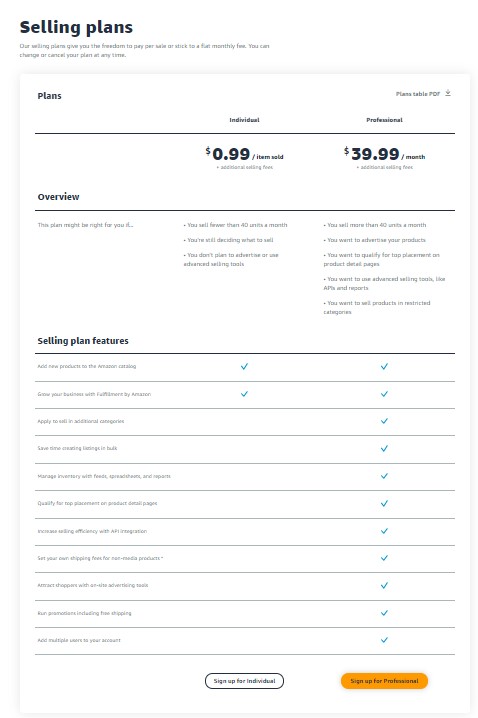
3. Create account information
Enter your email and select the option to “Create a New Account.” you will be prompted to enter your email address and create a password for your Amazon seller account.

Provide business information
- Your business location
- Your business type
- Your full name
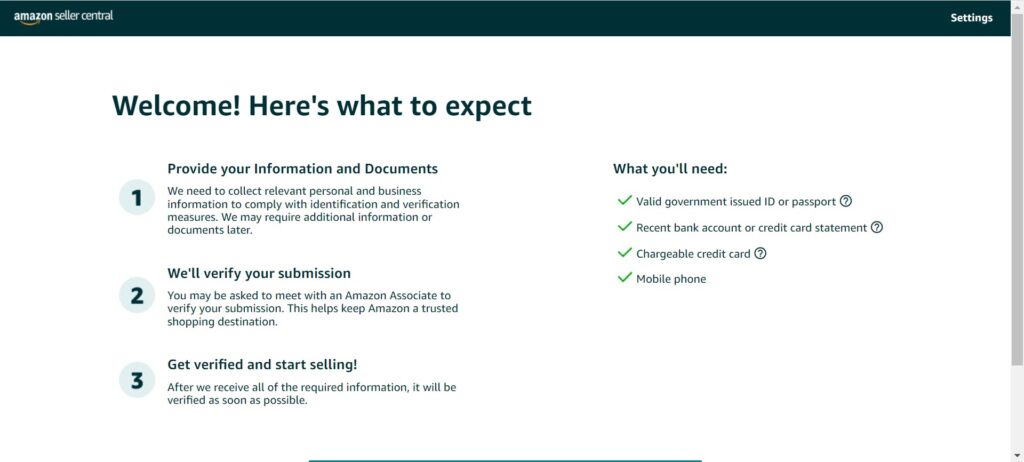
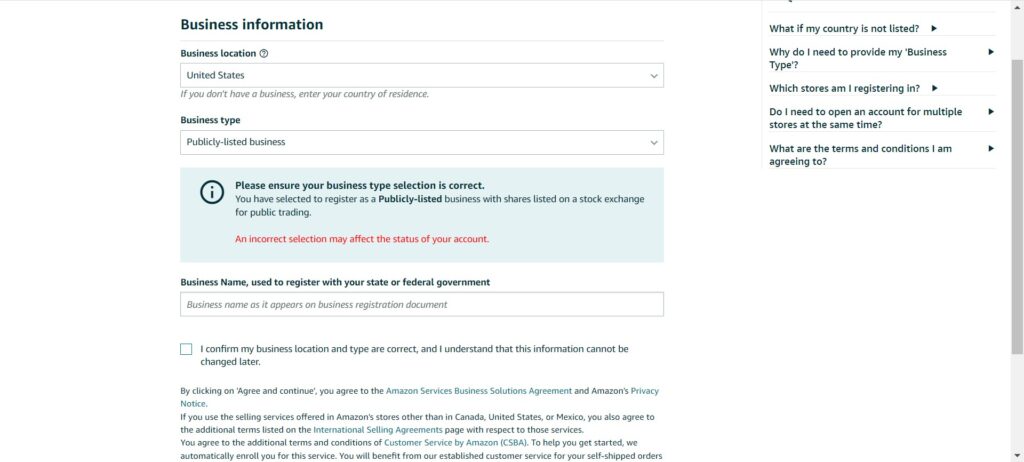
Provide business billing information
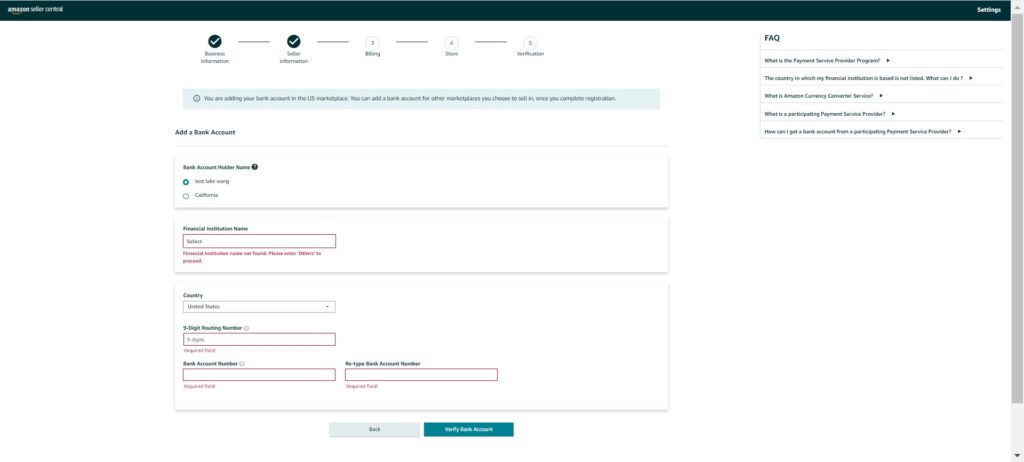
Provide store information
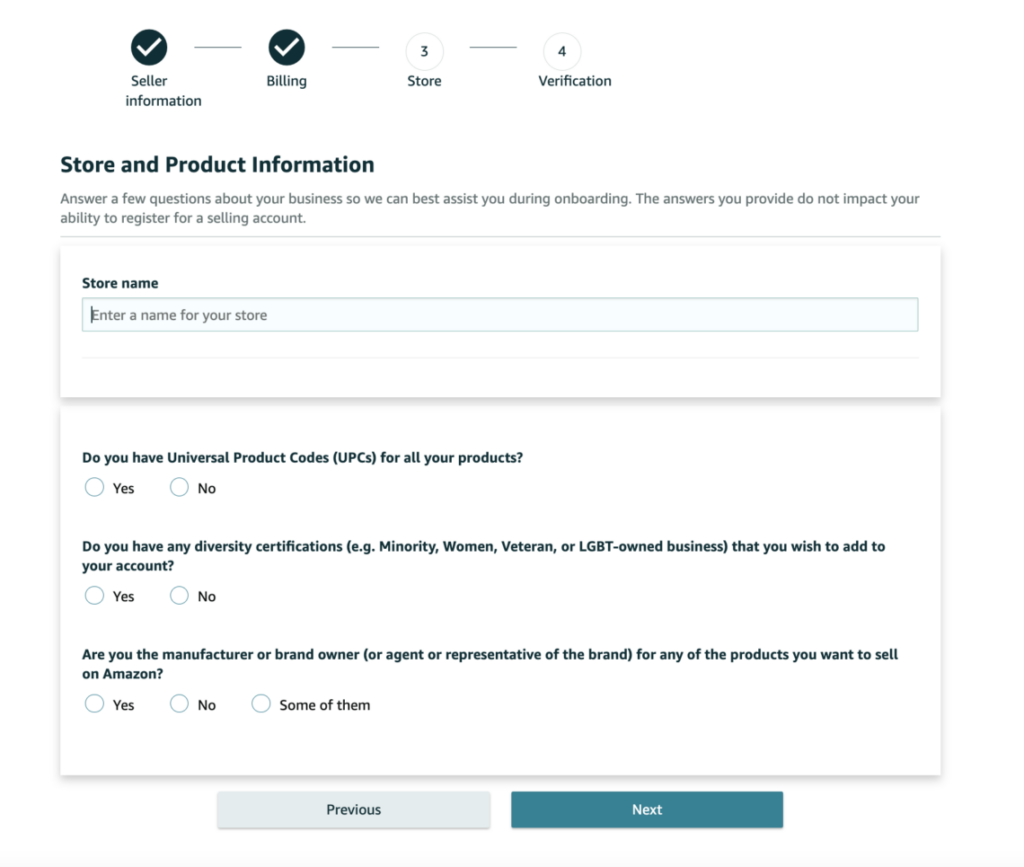
4. Start selling
The cost to start selling wholesale on Amazon will vary depending on the products you’re selling and the volume in which you’re selling them. However, there are a few costs you should be aware of when starting a wholesale business on Amazon:
- Amazon selling fees: Amazon charges a fee for each item sold on their platform. The fee is based on the product category and varies from 8% to 15% of the sale price.
- Fulfillment by Amazon (FBA) fees: If you choose to use FBA to fulfill your orders, you will be charged additional fees for storage, packing, and shipping. These fees are based on the size and weight of the products, and they can vary widely.
- Inventory costs: You will need to purchase your products in bulk from Amazon at a discounted price. The cost of your inventory will depend on the products you’re selling and the volume in which you’re selling them.
- Other costs: You may also incur costs for things like packaging, labeling, and shipping if you’re not using FBA to fulfill your orders.
It’s also worth noting that, you will also need to have an initial inventory and consider other costs like those of sourcing, packaging, and branding.
As for becoming a seller, the process can take anywhere from a few days to a few weeks, depending on how quickly you can provide all the necessary information and documentation to Amazon, and get your application reviewed and approved.
Tips for Success on Amazon
- Understanding Amazon’s rules and regulations
- Optimizing product listings for search
- Maintaining high levels of customer satisfaction
- Utilizing tools and resources to manage your business
Sharing is caring!